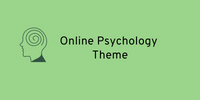Screen your patient(s) to determine whether videoconferencing services are appropriate for them
- Consider patient’s clinical & cognitive status – can the patient effectively participate?
- Does the patient have technology resources for a videoconference – e.g. webcam or smartphone?
- Consider patient’s comfort in using technology – can they log in and effectively use the technology?
- Does the patient have physical space for a private telepsychology session?
- Is parent/guardian permission required? If so, obtain it.
- Consider patient safety (e.g., suicidality) and health concerns (e.g. viral risk; mobility; immune function), community risk, and psychologist health when deciding to do telesessions instead of in-person.
Technology
- Is your technology platform consistent with HIPAA-compliant practices? Do you have a Business Associate Agreement (BAA) for that technology vendor?
- Do you and the patient have adequate internet connectivity for videoconferencing?
- Did you discuss with the patient how to log in and use the technology?
- Are you using a password-protected, secure internet connection, not public or unsecured WiFi? What about your patient? (If not, it increases the risk of being hacked.)
- Did you check that your antivirus/antimalware protection is up-to-date to prevent being hacked?What about your patient?
Setup
- Is the location private? Is it reasonably quiet?
- Make sure the room is well lit. Example: A window in front of you might cast a shadow or create low visibility.
- To improve eye contact, position your camera so that it’s easy to look at the camera and the patient on screen.
- Consider removing personal items or distractions in the background.
- Check the picture and audio quality. Can you see and hear each other? Make sure nobody is muted.
- As much as possible, both people should maintain good eye contact and speak clearly.
Pre-session
- Discuss the potential risks/benefits of telehealth sessions with the patient(s).
- Get a signed informed consent from your patient(s) or patient’s legal representative. If the psychologist or patient is quarantined, informed consent must be signed electronically; consider DocHub or DocuSign.
- Do you have a back-up plan in case of technical difficulties? In case of a crisis situation? What contact information do you have? Do you know the local resources (e.g. emergency room) where the patient is?
- Did you discuss how this session will be billed? Will the patient be billed if late/no-show?
- In the case of minors, determine where the adult will be at that location.
Beginning of virtual session
- Verify the patient’s identity, if needed.
- Confirm patient’s location and a phone number where the patient can be reached.
- Review importance of privacy at your location and patient’s location.
- All individuals present for the virtual visit must be within view of the camera so the psychologist is aware of who is participating.
- Confirm that nobody will record the session without permission.
- Turn off all apps and notifications on your computer or smartphone. Ask patient to do the same.
- Conduct the session mostly like you would an in-person session. Be yourself.
(For information purposes only. Not for use in clinical records.)
28 November 2022